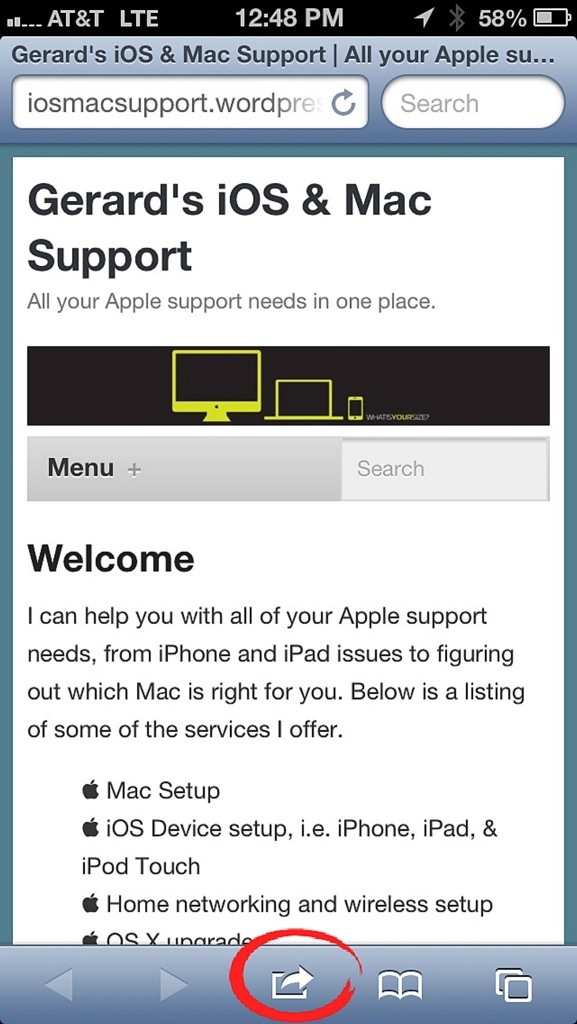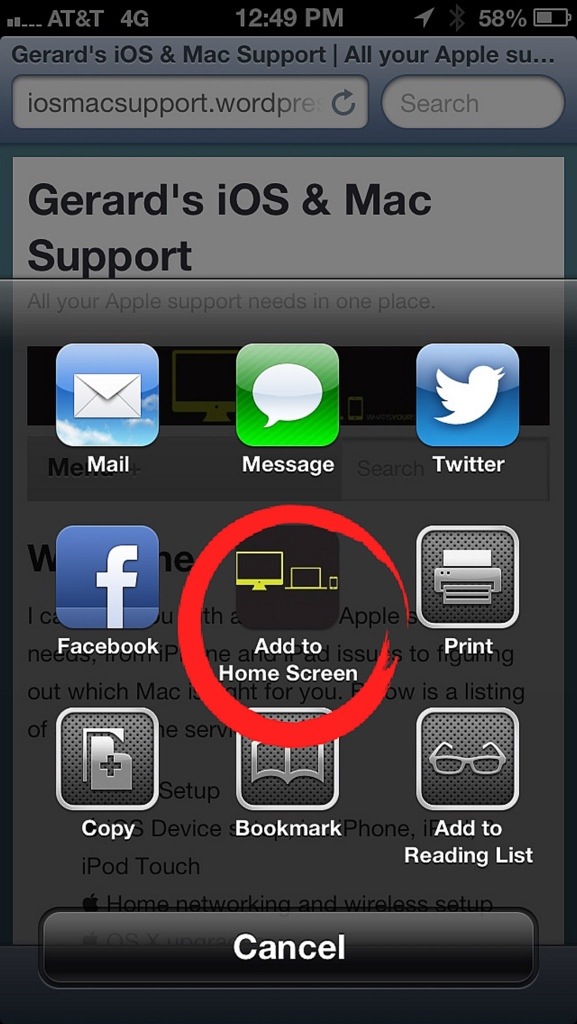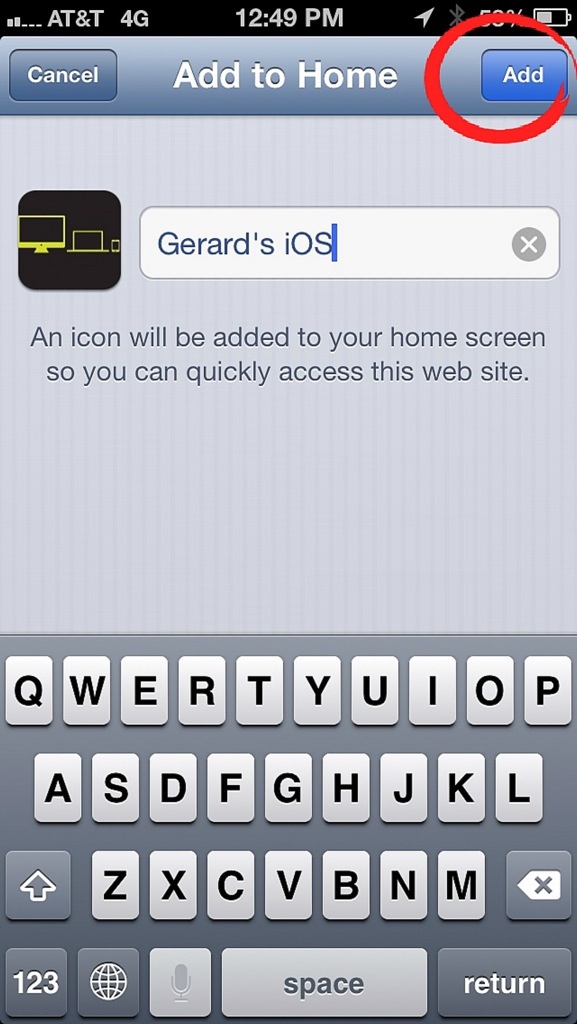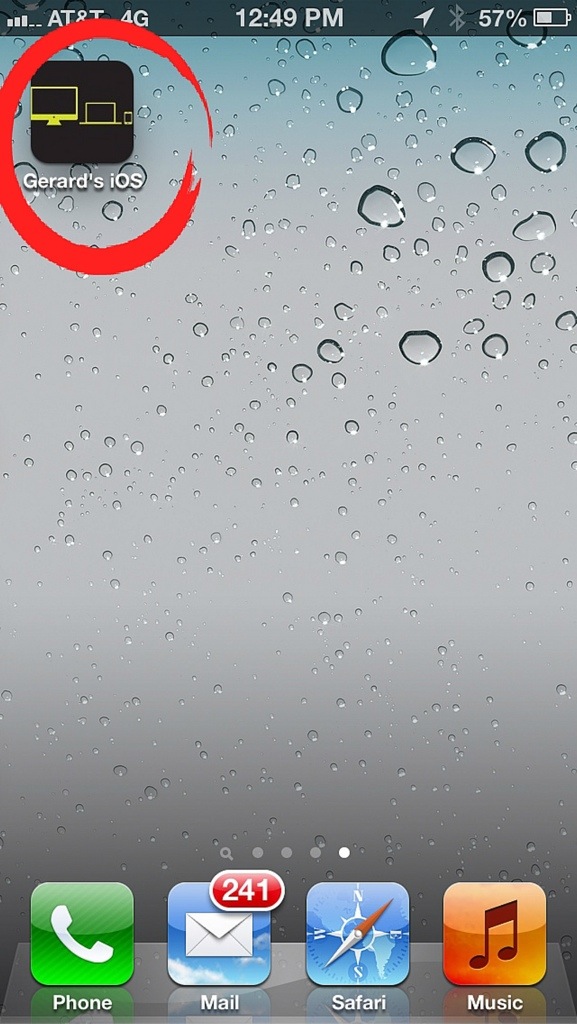Did you know that you can create a Home Screen button for Gerard’s iOS & Mac Support website? Follow these easy steps to add the Home Screen button:
- Open Safari.
- Type this https://iosmacsupport.wordpress.com/ in the address field, or click this link – https://iosmacsupport.wordpress.com/
- Tap the Menu button as circled below:
- Tap on the Add to Home Screen button:
- Tap Add in the top right hand corner:
- Your Home Screen button should look like the image below:
That’s it! You now have a Home Screen button that will take you directly to Gerard’s iOS & Mac Support website. By the way, the above listed steps will work for any website that you would like to make a Home Screen button for.